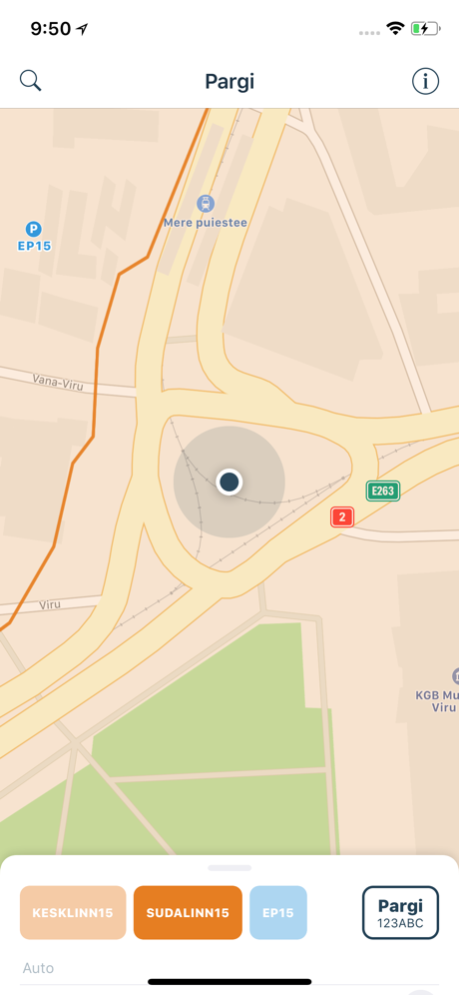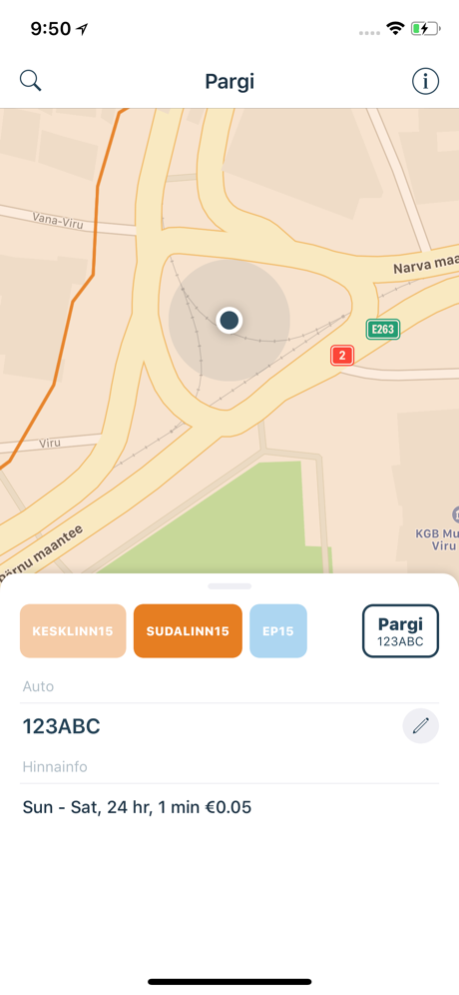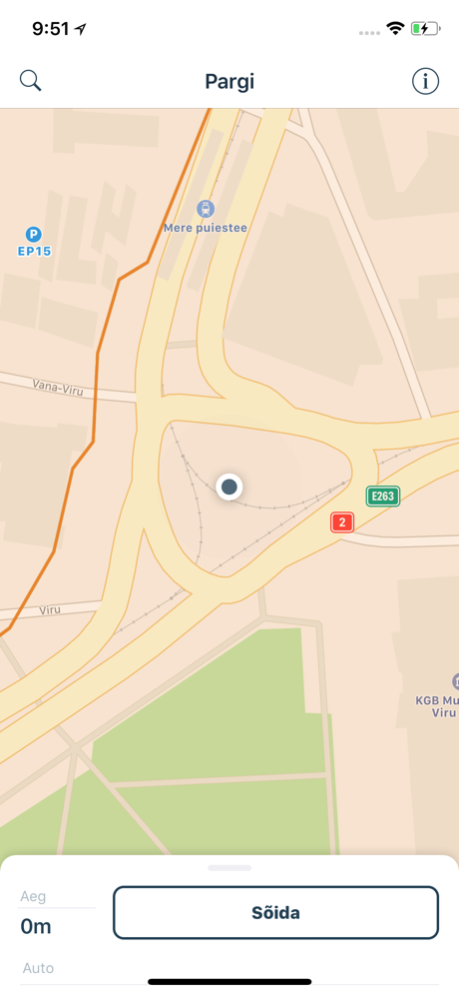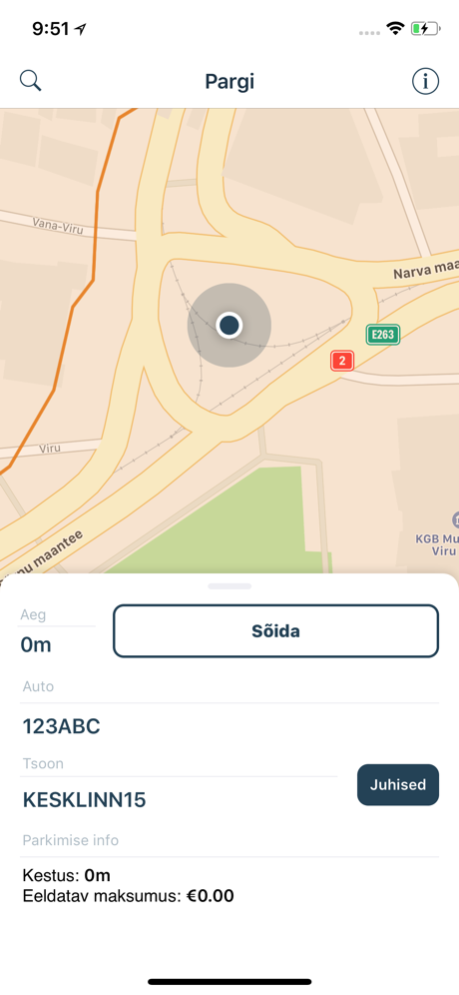Pargi 3.0.3
Continue to app
Free Version
Publisher Description
"Pargi" on sinu abimees mobiilsel parkimisel Eestis, aidates kindlaks määrata, kus tsoonis pargid ja pidades meeles, et parkimine ka lõpetatakse.
Omadused:
- Pidevalt uuenev andmebaas kõikidest Eesti parkimistsoonidest
- Positsioneerimisel põhinev tsoonimääraja. Tuvastades enam kui ühe sobiva tsooni kuvab kuni 4 sobivamat sulle valimiseks.
- Asukohal põhinev meeldetuletus parkimise lõpetamiseks
- Mitme auto tugi
TÄHELEPANU: Pargi ei ole asendus otsuste tegemiseks, erinevate asjaolude tõttu peaksid alati veenduma, et pargid õigesse tsooni.
IN ENGLISH
"Pargi" is your assistant with mobile parking in Estonia by helping you determine the parking zone and keeping in mind you would not forget to end the parking.
Features:
- Constantly updating database with all the parking zones in Estonia
- Position based zone determination. If more than one possible zones are nearby up to four of the most suitable are displayed for you to choose from
- Location based reminder for ending parking
- Multiple numberplate support
DISCLAIMER: Pargi is not a replacement for decision making, due to different factors you should always make sure you are parking in the correct zone.
Jun 22, 2018
Version 3.0.3
This app has been updated by Apple to display the Apple Watch app icon.
Veaparandused. Bug fixes.
About Pargi
Pargi is a free app for iOS published in the System Maintenance list of apps, part of System Utilities.
The company that develops Pargi is Henri Normak. The latest version released by its developer is 3.0.3.
To install Pargi on your iOS device, just click the green Continue To App button above to start the installation process. The app is listed on our website since 2018-06-22 and was downloaded 1 times. We have already checked if the download link is safe, however for your own protection we recommend that you scan the downloaded app with your antivirus. Your antivirus may detect the Pargi as malware if the download link is broken.
How to install Pargi on your iOS device:
- Click on the Continue To App button on our website. This will redirect you to the App Store.
- Once the Pargi is shown in the iTunes listing of your iOS device, you can start its download and installation. Tap on the GET button to the right of the app to start downloading it.
- If you are not logged-in the iOS appstore app, you'll be prompted for your your Apple ID and/or password.
- After Pargi is downloaded, you'll see an INSTALL button to the right. Tap on it to start the actual installation of the iOS app.
- Once installation is finished you can tap on the OPEN button to start it. Its icon will also be added to your device home screen.